
Optimizing Your Homepage for Organic Search
The homepage is a company’s virtual front door. If a new visitor doesn't like what they see, their visit may be short. Furthermore, if you don’t optimize for search properly, the visitors may never even find your doorstep.
We’ll focus on three important SEO elements that will help optimize your homepage and make it stand out in search. We'll compare two websites, CMMI Institute and Freshbooks, to show you a good and bad examples of homepages that are properly optimized to succeed in search.
Create an Optimized H1 Tag
The H1 header on your homepage is any visitor’s first introduction to your brand. This is not the place for slogans! Attention spans are short, and this is your opportunity to tell visitors (and search engines) who you are, what you do and why they should care so they know they are in the right place.
When we look at CMMI’s homepage, the H1 is immediately problematic. It reads, “Build Capability. Deliver Results.” An H1 like this could apply to almost anything: a personal trainer, a truck, ED medicine. Anything.
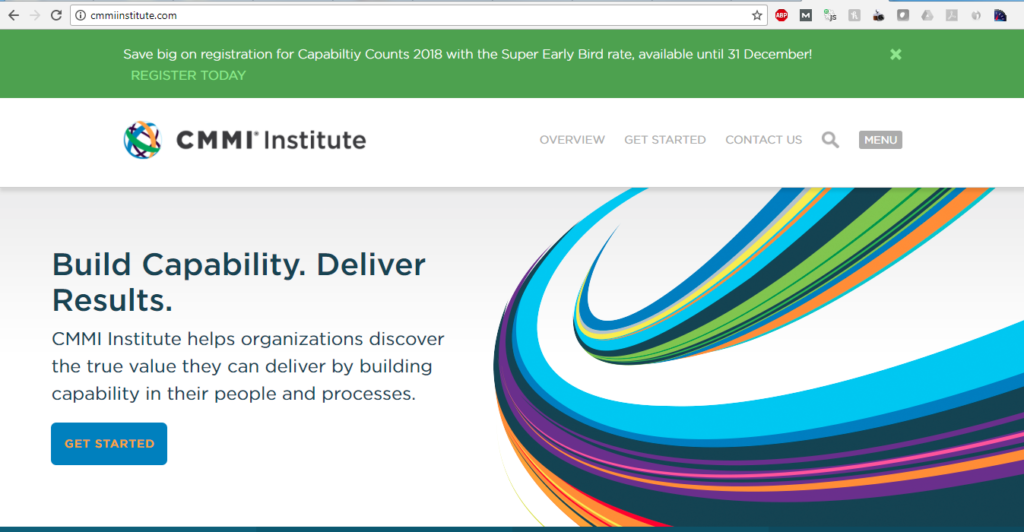
We see mention of “build organizational capability” in smaller text on the page. This is a much more defined primary keyword for the site, and probably a keyword this site should rank on page one of Google for (which they currently don’t). A better H1 might read, “Build organizational capability with CMMI’s process, people and data management consulting services.”
Now, let’s contrast this with Freshbooks:

The H1 reads “Small Business Accounting Software That Makes Billing Painless.” Wow! This tells me what Freshbooks is (small business accounting software) and why I want it (makes billing painless).
Write Effective Meta Content
What’s not on the page can be just as important as what is on the page when it comes to SEO. For example, take the meta page title. Yes, this is the title that appears in search results for a page.
It is also the first thing search engines look at when trying to determine the topic of your webpage, so you’d better optimize it for competitive, non-branded search terms. Failure to address primary business purpose in the H1 and meta title of the homepage can cause major harm, especially if you have brick and mortar business locations. This is very important for local SEO.
Here are some thing NOT to do in your homepage meta page title:
- Just use your brand name. If I’m just searching for you by brand name, I already know I want to work with you, so SEO is irrelevant. Your meta page title must tell a user or search engine, in 65 characters or less, who you are and what you do.
- Use a slogan. Radio Shack used their meta title as marketing space, filling it with the slogan “Do More Together.” So, this is what a search engine has to use to determine what the website is about. Nowhere did they use the term “electronics store” (which they also didn’t rank for). This may be one of the many reason they are now out of business.
- Use “home” as the page title for the home page. As Andy Crestodina says, every time a homepage uses “home” as the page title, a unicorn cries.

CMMI is guilty of the first sin. Their meta page title reads “CMMI Institute.” They’ve squandered the opportunity to extract value from their homepage title.
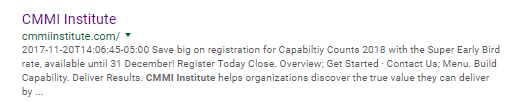
Let’s look at the homepage meta page title for Freshbooks:
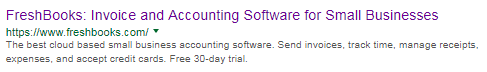
Also, note the difference in meta descriptions. CMMI doesn’t even have one, so the search result is just regurgitating page code.
Freshbooks, however, uses the meta description space to encourage clickthrough. Their meta description, in less than the 155-character limit, tells you the product features and has a “free 30 day trial” offer. Don't skimp out on meta descriptions. They're an opportunity for you to sell in prospects.
Use Relevant Keywords On the Page
Here’s a word cloud that was created from Freshbooks homepage. You can see that the page uses a lot of non-branded, solution-specific keywords like “self-employed”, “accounting”, “mobile”, “business”, “tracking” and “invoicing”.
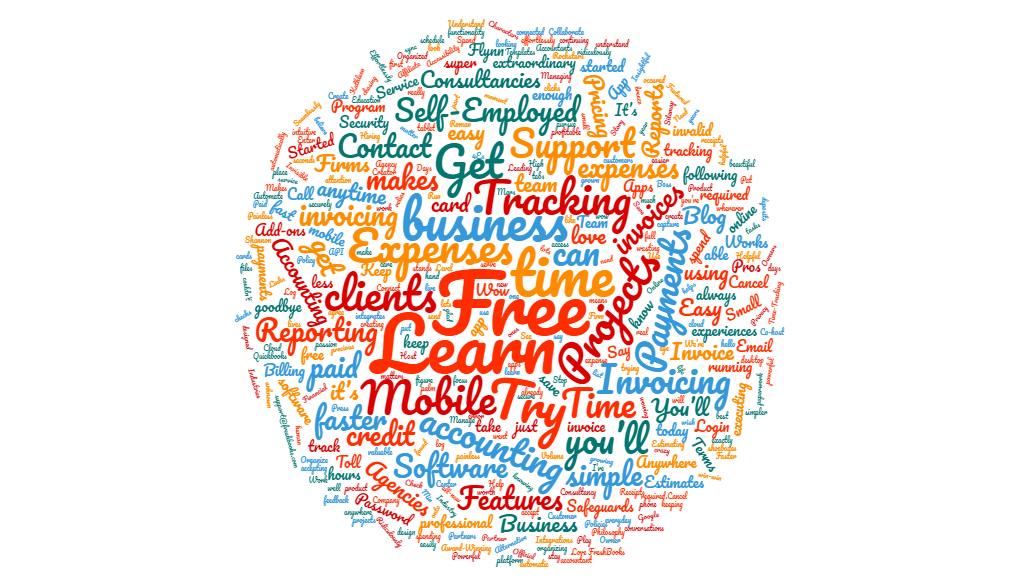
Looking at CMMI, there are some non-branded search terms, like “organizational” and “capability”, the words that occur the most are vague, like “institute.” or are totally irrelevant, like all of the country names that pop up.

When developing your homepage (or any page in a website), use a keyword research tool like MOZ or Brightedge to create a list of keywords for that page. These keywords should have some search volume (meaning someone is looking for them) and should be relevant to the primary topic of the page.
For a homepage, the primary topic is a summation of your business, so you would compile a list of keywords related to what it is that you do and offer. Select a primary keyword from this list and use it in your H1 headline, meta page title and meta description. As you write your homepage copy, use rest of the keywords on that list (supporting keywords) in your copy. Cross them off the list as you use them to make sure you get as many in as possible.
Roll Out the Welcome Mat
When you optimize your homepage for non-branded keywords, you are stealing customers away from more poorly-optimized competitors. Without optimization, you are giving customers away to those same competitors. SEO is all about being seen, and you can’t be seen unless your website tells search engines that you are selling the products/services customers are looking for and uses the words your customers use to search.
Roll out the welcome mat for new business and open the front door with homepage SEO optimization.











Leave a Reply