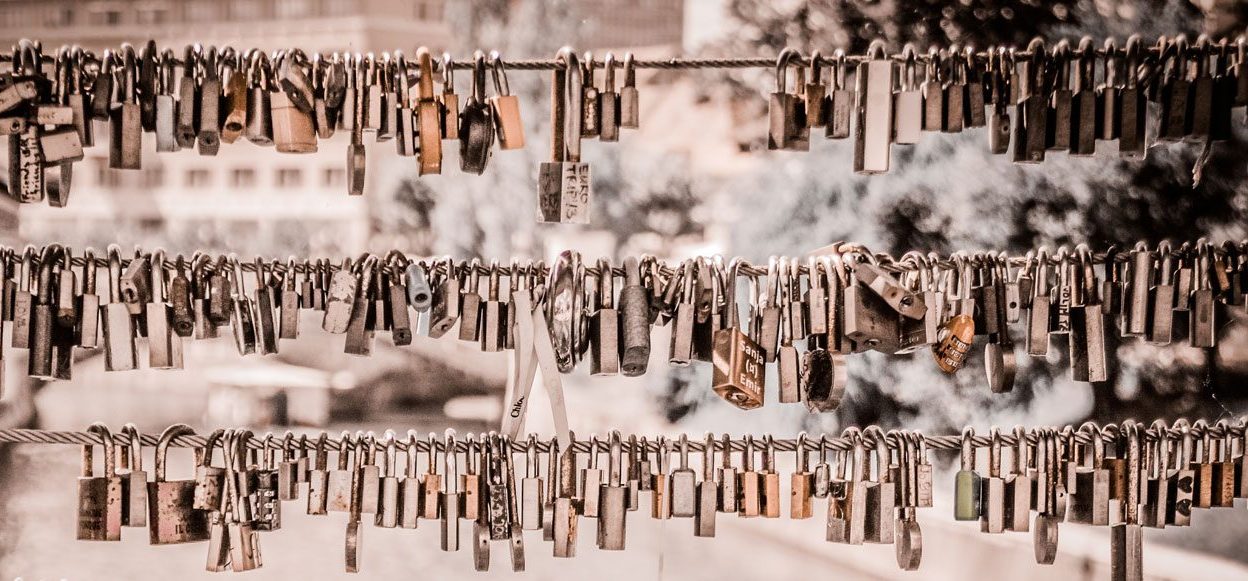
There has been more and more conversation around SSL certificates and the differences between websites with HTTP and HTTPS. So to help demystify these questions, we've done little digging and put together our top findings to help you better understand SSL and why SSL is important!
What is SSL?
SSL stands for Secured Sockets Layer. Think of this as the virtual layer between you and the website you're on. It's making sure that everything that passes from you to the website, including your browsing history, login information, credit card number, etc. is kept safe. Sometimes this is also called a TLS (Transport Layer Security). It is represented in the URL bar of your browser with a green lock, the word "Secure" and https://.
![]()
What's the difference between HTTP and HTTPS?
HTTP stands for HyperText Transfer Protocol and HTTPS stands for HyperText Transfer Protocol Secure. The difference is the encryption of information passed from a user through to the HTTPS website. A website with HTTP and not HTTPS is not as secure.
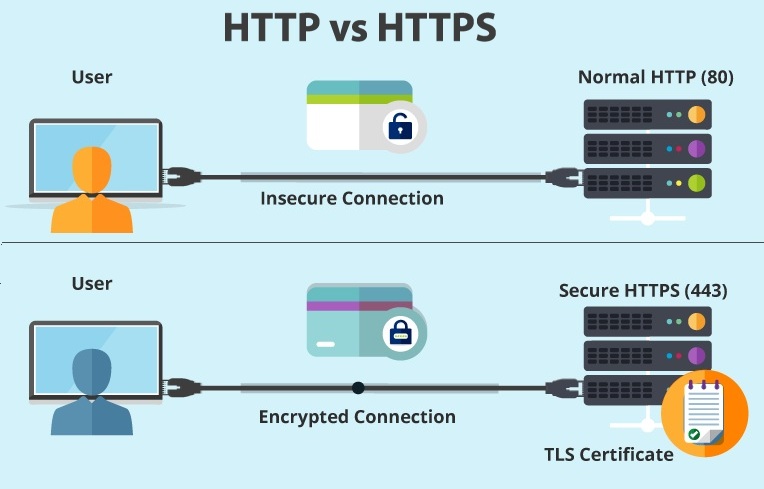
Why is SSL important? What are the benefits of SSL?
- Improved SEO Rankings. SSL is being prioritized by search engines as it has the mark of additional security for the website and privacy for personal information being shared on the website.
- Website Safety. It's a good idea for websites to have HTTPS moving forward to help reduce chances of being hacked (whether or not you're storing personal information).
- Increased Privacy Protection. If your website has login information of any kind or takes credit card information, it's definitely important that you have HTTPS setup to ensure additional safety with such valuable information.
What is an SSL Certificate?
An SSL certificate ensures that any information entered from your keyboard or computer to the website you're visiting is encrypted and therefore makes it much more difficult to hack. There are many different types of SSL Certificates, see below for more details.
What type of SSL Certificate is right for my business?
There are a number of types of SSL Certificates, see below for a simple breakdown of different SSL Certificates, but here is a more comprehensive breakdown of SSL certificates.
- Single Domain Validated (DV) SSL. This is the most common. If you're not collecting any sensitive information, this certificate will probably do the trick. This would be ideal for a blog, startup or small or medium-sized business. You can buy these as cheap as less than $10/year.
- Organization Validated (OV) SSL or Business Validated (BV) SSL. This is best for a website that collects sensitive or private information - whether it be login information, email addresses or credit card information. These typically start around $40/year and can cost as much as $850/year.
- Extended Validation (EV) SSL. These are the industry's top rated and most trusted SSL products. These are most commonly used on government, e-commerce, social media, news, healthcare, banking, etc. types of websites. Websites that collect login or sensitive information, such as credit card numbers and financial statements should consider using an EV SSL Certificate. These typically start around $120/year and can cost as much as $850/year.
- Wildcard SSL. This will be best for websites that have multiple sub-domains. These can be as cheap as $50/year, but depending on the type of business and coverage you need, could end up costing thousands per year.
- Multi-Domain (SAN/UCC) SSL. This is best for websites with multiple domains. These typically cost around $100/year.
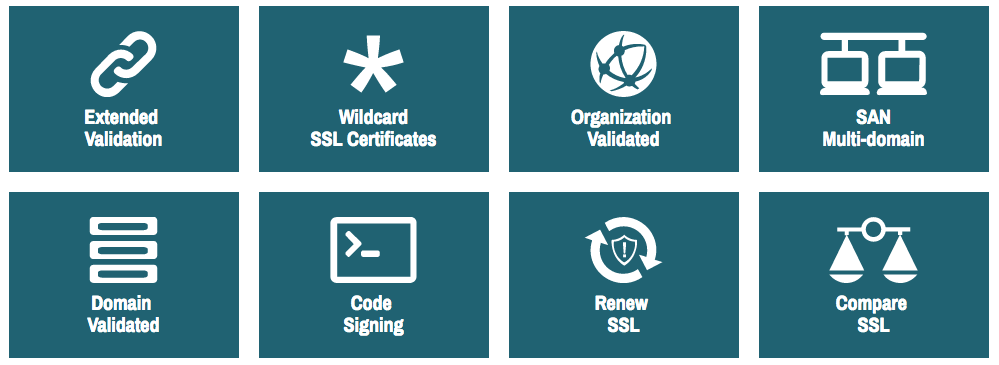
Where can I get a SSL Certificate?
There are a number of providers for SSL certificates. One of the most popular resellers is CheapSSLSecurity.com and they offer 15-day money back guarantee, along with 24x7 expert support. Other popular providers include NameCheap.com and SSL2Buy.com. SSL Certificate authorities include Symantec, RapidSSL, Certum, Thawte, GeoTrust and Comodo.

Check with your web developer, as they may already be planning on setting your website up with a SSL certificate. We have baked this pricing into our proposals!
Why should I have an SSL certificate for my website?
Google is very keen on increasing the safety of the internet, so much so that beginning in January 2017, they have begun marking any website on Chrome without a SSL Certificate as "not secure."
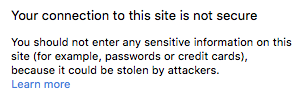
How does SSL affect SEO?
Search engines are now putting more weight on websites with SSL than those without, increasing your chances of moving up in ranking. Otherwise, as long as you properly transfer your HTTP links to HTTPS with 301 redirects, you shouldn't run into any negative issues. You'll also want to make sure your website is resubmitted to Google Search Console with the new HTTPS XML sitemap.
If I switch to SSL, will the SEO for my website be affected?
Not if done correctly! As with any link, if it is changed, it's important to set-up a 301 redirect to the new link. So, in theory, if you have 301 redirects setup for all your old HTTP links to their respective new HTTPS links, everything should be just fine! To help with this, it's helpful to make an Excel document with a list of every web page, the HTTP link and the new HTTPS link. Then there are plugins such as Simple 301 Redirects that you can do a mass upload and be done in a matter of minutes! Additionally, if the SEO for your website is affected at all, it should be in a positive way as Google is prioritizing websites with HTTPS over those with HTTP.
What is the difference between SSL and Sitelock?
SSL is designed to protect the information transferred from the user and the website the user is visiting. Sitelock provides a set of security tools and solutions to protect websites from potential malware, viruses and hackers. Think of SSL as a body guard who walks around with you once you've entered a building and think of Sitelock as the doorman at the front door who checks you out first to make sure you're not going to cause any trouble.

Kiley
Founder & CEO
Kiley Peters is the Founder and CEO of Brainchild Studios, a boutique audience research, content strategy, and website creation agency primarily serving brands targeting Millennial Moms or business owners. She is also the Founder of the Work From Home Playbook, a series of online courses guiding aspiring entrepreneurial moms through the steps of starting a virtual business. She also launched the Brainchild Fund, a nonprofit initiative to support women and girls in business and entrepreneurship Follow her on Instagram.
more posts by Kiley →











Leave a Reply